Orinj version 7.0.0
Orinj is a multitrack music recording and mixing software with wave and MIDI editing. It helps you record, modify, and mix digital audio data.
What is it?
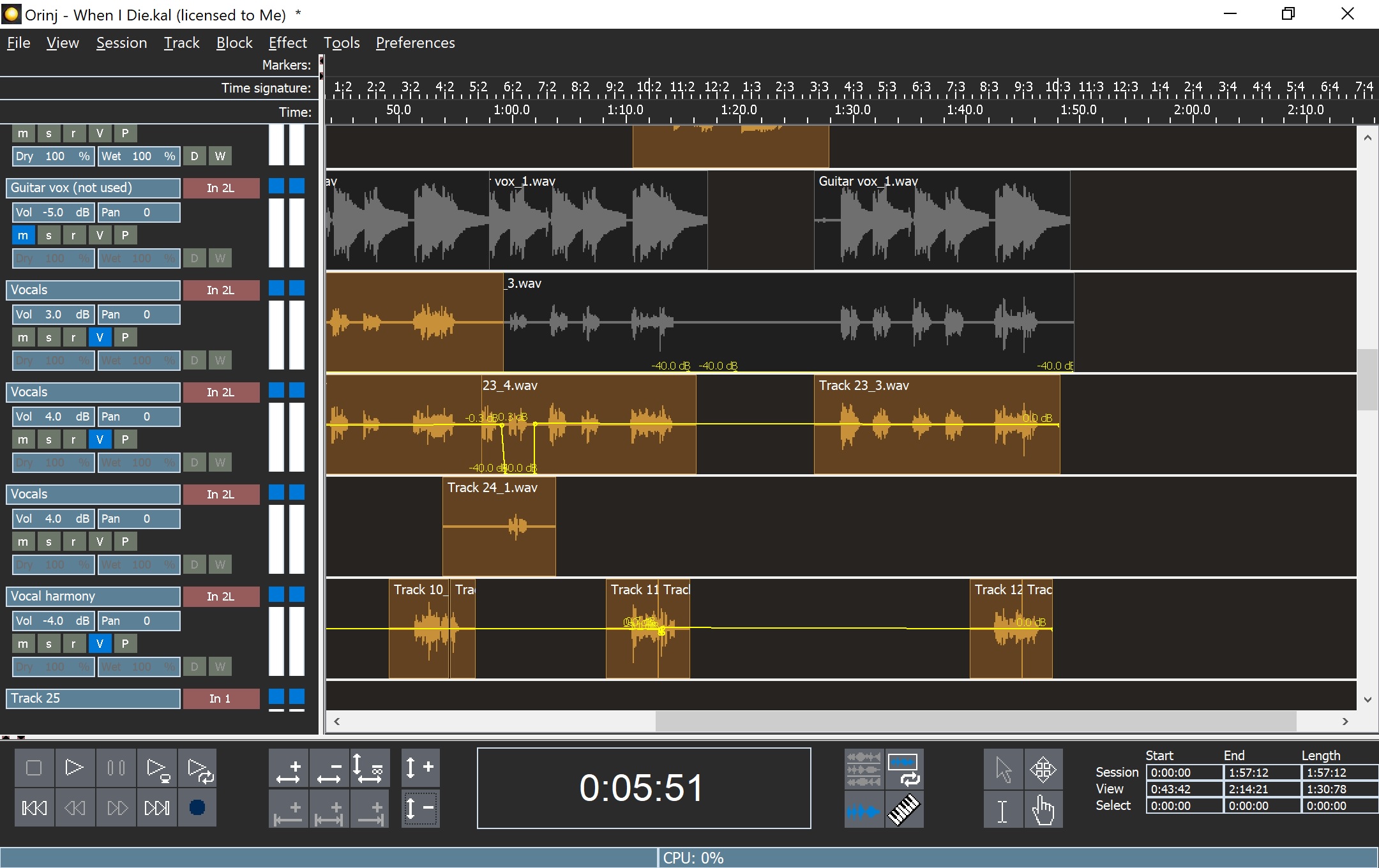
Orinj is a piece of software for personal computers. With it you can:
- Record audio tracks of instruments and vocals individually or several at a time. Mix audio tracks into a single music piece.
- Modify the mix with controls for volume, pan, effects, and other.
- Add DSP effects, such as delay, echo, chorus, reverb, compression, noise gate, equalization, pitch shifting, stretching, and notch filters. Each audio effect comes with presets, which you can use or change.
- Apply effects while playing or process them destructively in your mixed song.
- Cut, duplicate, loop, and move audio recordings with precise snap positioning.
- Build loops from samples or DLS or SF2 instruments, upload additional samples and instruments, use the pre-created blues, pop, rock, and heavy metal drum loops. Use these loops directly in your session.
- Edit MIDI files, which would allow you to incorporate use many available MIDI musical instruments, which you may not otherwise have or which you may not be able to play. Use MIDI files in your session.
Suppose that you are a guitar player who wants to record a complete contemporary blues song. You may want to include drums, bass, guitar, piano, and vocals. You may want to overdub the vocals, add delay to your guitar solo, compress the drums and bass, if that is the sound you seek, adjust the volume, pan the mix, and add some amount of reverb to the overall mix or to separate tracks. Orinj has all this functionality and, hopefully, is designed so that you can use it intuitively.
There are no standards on how to mix songs and so Orinj aims at providing as much control as possible, so that you can do as you please. Orinj lets you manage and modify the large accumulation of audio data in your recording sessions. It provides you with common controls (volume, pan, dry and wet mix and envelopes, markers, grids) and effects (delays, reverbs, compressors, filters) as well as some not so common ones (alternative compressors and other). Included is a drum machine with an expandable set of percussion and other samples and a MIDI sequencer to allow you to use instruments that you do not own or do not know how to play.
See Orinj Functionality for a more complete list of all the things that Orinj can do.
Download and license
The latest version of Orinj is at RecordingBlogs.com. For details on licensing, see Orinj Licensing.
Orinj views
Orinj controls four parts of music recording and mixing: the recording session, individual audio files, drum and other loops (beats), and MIDI files. Orinj therefore contains four main views.
Multitrack session
Single waves
Loop building
MIDI roll
The multitrack recording and mixing session view controls the recording session, allowing you to record and incorporate audio files, apply effects, and change the sound mix. The single wave view is designed primarily to allow you to master song mixes with effects and other controls. The loop building view allows you to create sample loops. The MIDI roll view allows you to use your computer as a MIDI sequencer.
Other important information
The following links may be of interest to you if you are a first-time user.
Supported audio formats
Available functionality
Platform independence
Known issues
Files that accompany Orinj
Getting started
Index of pages on Orinj
The following is an index of pages on Orinj.
For developers
Orinj DSP effects use a strict structure and are independent of the main application. This means that new effects can be developed and used in Orinj without changes to the actual Orinj software. Further information is provided in the topic Orinj Effect framework.
Orinj generators also use a strict structure and are similarly independent of the main application. A generator allows the user to create specific types of waves – square waves, sine waves, and others. New generators can be developed and used in Orinj without changes to Orinj itself. See Orinj Generator framework for more information.
Add new comment